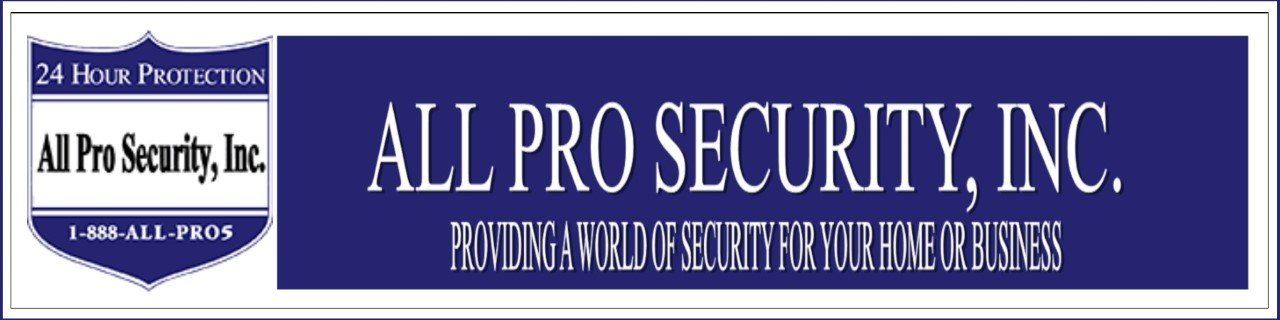4 Ways to Manage Video Feeds from a New Home Security System

Home security systems have advanced above and beyond what anyone thought was capable. New systems feature real-time technology, multiple ways to watch streams, and various ways to control the security settings. With so much video content and features available, a new security system may seem overwhelming, but you just need to learn to manage the feeds.
With some guidance and tips, you can ease into your new system and allow the security systems to perform how they are supposed to without major impacts on your everyday life.
1. Set Alerts
A video surveillance system is exciting and comes with a lot of features. Wi-Fi connections give you the opportunity to stream video feeds at any time. You can check in on live views or go back to stream through previously recorded footage. During your first days, you may find yourself constantly checking footage and live feeds.
Instead of watching the same video feeds over and over, build your trust in the system and set up alerts instead. Through an alert system, you will receive a notification when motion is detected or when security alarms are accessed. When the alerts are set, you do not need to constantly check feeds and go from angle to angle on the cameras.
The alerts will often feature screenshots and links to live video footage if needed.
2. Manage Video Feed Access
If you find yourself constantly checking feeds even if the alerts are set, then you may want to limit the video feed access. Modern systems feature app and software downloads that give you access through cell phones, tablets, and computers. To prevent constantly loading video feeds, consider starting off with just computer-based surveillance software.
When you limit the software access to your home, you will not constantly check your feeds on the go or become unnecessarily stressed as you load up the various camera angles. Basically, you want the new factor to wear off before you go back to the app downloads. Once the novelty wears off, you will get used to the surveillance system and can properly manage apps.
3. Have Daily Check-In Times
Unless you have an emergency alert, you should set aside a single check-in time during the day to view the footage.
For example, you could take some time during a lunch break or when you arrive home from work to watch the video feeds. Along with a check-in of the live feeds, many surveillance software apps allow you to skip over the fluff and watch just the motion events. Quickly stream every motion occurrence on your feeds.
Over time, you will realize the feeds are mostly innocent actions and will know when something important has occurred.
4. Automated Movements
Some of the more advanced surveillance systems feature cameras with movement options. Through the security software, you can operate pan, tilt, and zoom controls with wireless control options. You may find yourself constantly moving cameras around, playing with cameras, and seeking different angles.
Instead of constantly adjusting and messing around with the cameras, look for settings that include automated movements. Camera rotations will help cover more areas and can supply you with bigger coverage of outdoor areas. Once you program a camera's movements, you will not need to constantly make adjustments or play with movements.
Our experts at All Pro Security
will go over all the features of a security system to help break down features and options. The more you learn and use the security system early on, the easy it will be to just set it and forget it. Knowing the surveillance system is there and ready to go will give you peace of mind.